Memory Card For Mobile Motherboard:
The memory card in a mobile motherboard, commonly referred to as a “microSD card” or simply “SD card,” serves several important functions:
- Storage Expansion: One of the primary purposes of a memory card in a mobile device is to expand its storage capacity. Mobile devices typically come with a fixed amount of internal storage, and adding a memory card allows users to store more photos, videos, music, apps, and other data.
- Media Storage: Memory cards are commonly used to store media files such as photos, videos, and music. This helps users to keep their internal storage free for apps and other data, while still being able to store a large amount of media content.
- App Storage (in some cases): Depending on the mobile device’s operating system and configuration, some apps can be installed and run directly from the memory card. This can be especially useful for devices with limited internal storage, as it allows users to install more apps without running out of space.
- Data Backup and Transfer: Memory cards can also be used to back up important data from the mobile device or transfer files between devices. This is particularly handy when upgrading to a new device or sharing files with other users.
Overall, the memory card in a mobile motherboard provides flexibility and convenience in terms of storage capacity and data management, allowing users to customize their device’s storage to suit their needs

Memory Card For Mobile Motherboard:
The memory card slot on a mobile motherboard typically accommodates a small, rectangular card known as a microSD card. The microSD card is quite tiny, measuring approximately 15mm x 11mm x 1mm, making it suitable for use in compact devices like smartphones and tablets.
MicroSD cards have a distinctive appearance, usually featuring a small notch on one side to ensure proper orientation when inserting into the slot. They may also have a label on one side indicating the brand, model, and storage capacity.
To recognize any markings on a microSD card, you would need to inspect both sides of the card closely. Common markings may include:
- Brand Logo: Most microSD cards have the brand logo prominently displayed.
- Storage Capacity: The storage capacity of the card (e.g., 16GB, 32GB, 64GB, etc.) is typically marked on the card.
- Class Rating: Some microSD cards may also feature a class rating (e.g., Class 10, UHS-I, UHS-II, etc.), indicating the minimum sustained write speed of the card.
- Speed Rating: Higher-end microSD cards may have a speed rating denoted in megabytes per second (MB/s) for both read and write speeds.
- Model Number or Serial Number: This information can be useful for identifying the specific model of the microSD card.
These markings can help you identify the capacity, speed, and manufacturer of the microSD card. If there are no visible markings, you may still be able to determine its capacity and speed by inserting it into a compatible device and checking its properties in the device’s settings or using specialized software.

Memory Card For Mobile Motherboard:
If the memory card (microSD card) in a mobile motherboard is faulty or experiencing issues, it can lead to several problems in the mobile device:
- Data Corruption or Loss: A bad memory card can result in data corruption or loss of data stored on the card. This can include photos, videos, music, documents, and app data. The device may fail to read or write data properly, leading to errors or missing files.
- App Crashes or Errors: If apps are installed or running from the memory card, a faulty card can cause these apps to crash or generate errors. This is because the apps may not be able to access the required data or resources from the card reliably.
- Device Freezing or Slowdowns: A malfunctioning memory card can cause the mobile device to freeze, become unresponsive, or experience slowdowns. This can occur when the device attempts to access data from the card and encounters errors or delays in the process.
- Inability to Save or Retrieve Data: If the memory card is not functioning correctly, the device may encounter problems when attempting to save new data to the card or retrieve existing data from it. This can manifest as error messages indicating that the card is not accessible or that files cannot be saved.
- System Instability: In some cases, a bad memory card can lead to overall system instability, causing the device to restart unexpectedly or exhibit erratic behavior. This can be particularly problematic if critical system files or settings are stored on the card.
If you suspect that the memory card in your mobile device is causing problems, it’s a good idea to troubleshoot by removing the card and testing the device without it. If the issues persist, it’s possible that the problem lies elsewhere, such as with the device’s internal storage or other hardware components. If removing the card resolves the issues, replacing it with a new one may be necessary to restore normal functionality to the device.


Memory Card For Mobile Motherboard:
The memory card used in a mobile motherboard, commonly known as a microSD card, is a complex electronic device manufactured using advanced semiconductor fabrication techniques. Here’s a general overview of how microSD cards are made:
- Design and Specification: The process begins with the design and specification of the microSD card. This involves determining factors such as the card’s physical dimensions, storage capacity, speed rating, and other technical specifications.
- Wafer Production: The production of microSD cards starts with the creation of silicon wafers. These wafers serve as the substrate upon which the various components of the memory card will be fabricated. Silicon wafers are produced using processes such as crystal growth, slicing, polishing, and doping.
- Circuit Design and Fabrication: The circuitry of the microSD card, including the memory cells, control logic, and interface circuits, is designed using specialized software tools. This design is then transferred onto the silicon wafers using processes such as photolithography, etching, and deposition to create the various layers of the circuitry.
- Memory Cell Fabrication: The memory cells of the microSD card, which typically consist of floating-gate transistors in NAND flash memory technology, are fabricated on the silicon wafer using processes such as ion implantation, oxidation, and deposition.
- Packaging and Assembly: Once the individual memory cells and circuitry are fabricated on the silicon wafer, they are cut into individual dies, which are then packaged into the familiar microSD card form factor. This packaging process involves encapsulating the dies in a protective casing and adding the necessary contacts for connecting the card to devices.
- Testing and Quality Assurance: After assembly, the microSD cards undergo rigorous testing to ensure that they meet the specified performance and reliability standards. This testing may include functional testing, speed testing, and reliability testing under various operating conditions.
- Finalization and Distribution: Once the microSD cards have passed testing, they are finalized, labeled, and packaged for distribution to consumers. They are then shipped to retailers or original equipment manufacturers (OEMs) for integration into mobile devices or sale to end-users.
Overall, the production of microSD cards involves a combination of advanced semiconductor fabrication techniques, precise manufacturing processes, and stringent quality control measures to ensure that the resulting products meet the demanding requirements of modern mobile devices.


Memory Card For Mobile Motherboard:
MicroSD cards, which are commonly used as memory cards in mobile motherboards, are manufactured by several companies in the semiconductor industry. Some of the major manufacturers of microSD cards include:
- SanDisk (a subsidiary of Western Digital): SanDisk is one of the leading producers of flash memory products, including microSD cards. They offer a wide range of capacities and speed ratings to suit various mobile device requirements.
- Samsung: Samsung is a major player in the semiconductor industry and produces a variety of memory products, including microSD cards. They offer high-performance cards with different storage capacities.
- Lexar: Lexar, a subsidiary of Longsys (a Chinese company), specializes in memory products, including microSD cards. They produce a range of cards tailored for different performance needs and use cases.
- Kingston Technology: Kingston is a well-known manufacturer of computer memory and storage products. They offer microSD cards with different capacities and performance levels suitable for mobile devices.
- Sony: Sony is involved in various electronics sectors, including the production of memory cards. They manufacture microSD cards optimized for performance and reliability in mobile devices.
- Transcend: Transcend is a Taiwanese company that produces a wide range of storage products, including microSD cards. They offer cards with different capacities and speed ratings to meet various user needs.
- PNY Technologies: PNY manufactures a variety of technology products, including memory cards. They offer microSD cards with different capacities and performance levels for use in mobile devices.
These are just a few examples of companies that produce microSD cards for mobile devices. There are other manufacturers in the market as well, each offering their own range of products with different features and specifications.


Memory Card For Mobile Motherboard:
Protecting the memory card of the mobile motherboard is essential to ensure the safety and integrity of the data stored on it. Here are some important steps you can take to protect your memory card:
- Handle with Care: Avoid physically damaging the memory card by handling it carefully. Refrain from bending, dropping, or exposing it to extreme temperatures or moisture, as these can cause irreparable damage.
- Use a Protective Case: Consider using a protective case or holder for your memory card when it’s not in use. This helps shield it from physical damage and prevents dust or debris from accumulating on the contacts.
- Insert and Remove Properly: When inserting or removing the memory card from your mobile device, make sure to do so gently and correctly. Follow the manufacturer’s instructions to avoid damaging the card or the device’s card slot.
- Avoid Overloading: While memory cards offer additional storage space, avoid overloading them with excessive data. Keep track of the card’s capacity and regularly delete unnecessary files to free up space and optimize performance.
- Backup Data Regularly: Make it a habit to back up the data stored on your memory card regularly. This ensures that even if the card becomes corrupted or damaged, you won’t lose important files. You can back up data to your computer, cloud storage, or another memory card.
- Scan for Viruses: Use reputable antivirus software to scan the memory card periodically for viruses or malware. Malicious software can corrupt data or compromise the security of your device, so it’s essential to keep your memory card protected.
- Eject Safely: Before removing the memory card from your device, always eject it safely to prevent data corruption or loss. Use the “Unmount” or “Eject” option in your device’s settings to ensure that all data transfers are complete before removing the card.
- Update Firmware: Occasionally, manufacturers release firmware updates for memory cards to improve compatibility, performance, and security. Check for updates periodically and install them as needed to keep your memory card up to date.
By following these steps, you can help protect the memory card of your mobile motherboard and safeguard the data stored on it against various risks and threats.
Read More Interesting Story:
https://dotparks.com/football-game/
https://dotparks.com/transformers/
https://dotparks.com/ludo-game/
https://dotparks.com/capacitor/
https://dotparks.com/what-is-transistor/
https://dotparks.com/zener-diode-in-mobile-motherboard/
https://dotparks.com/ants-community/
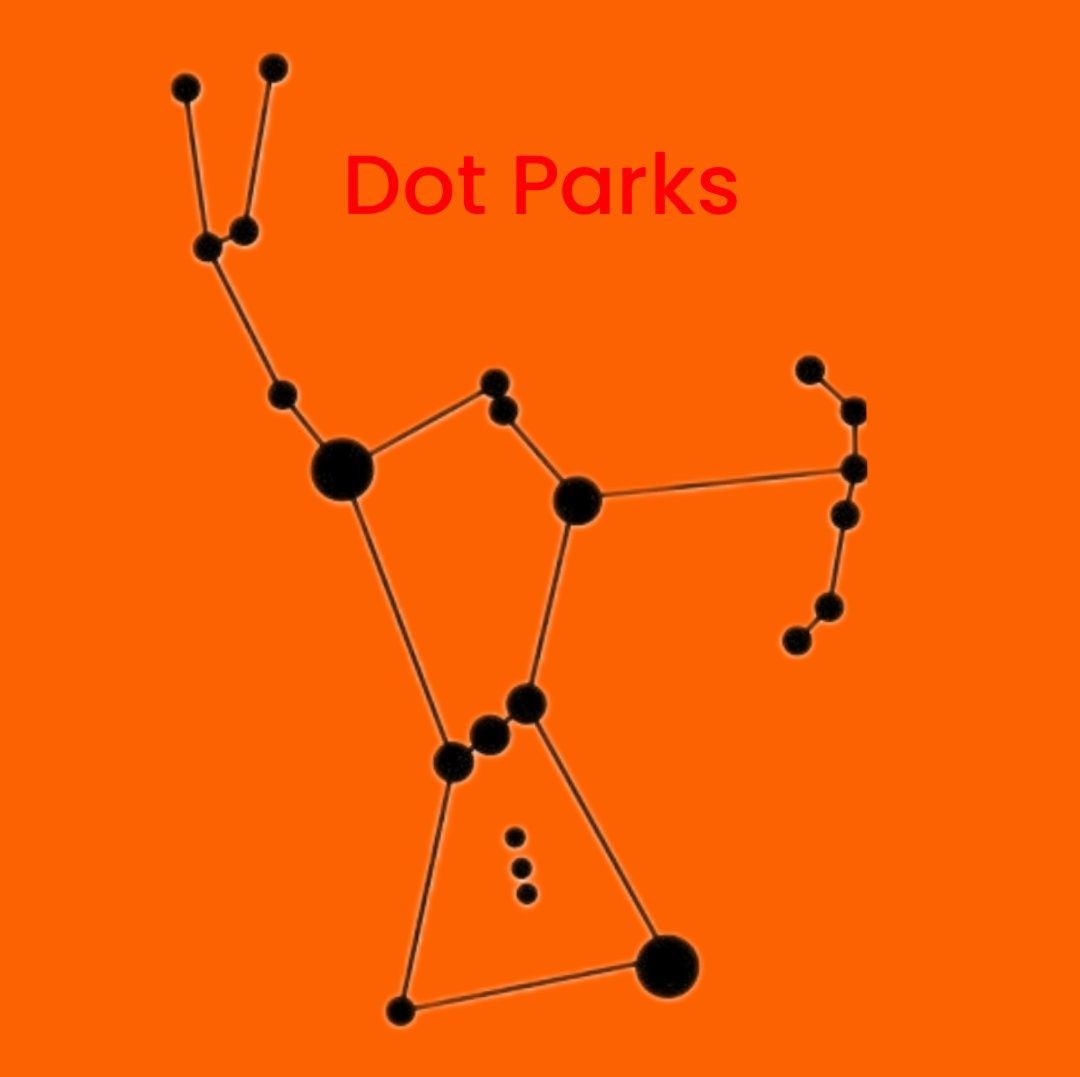
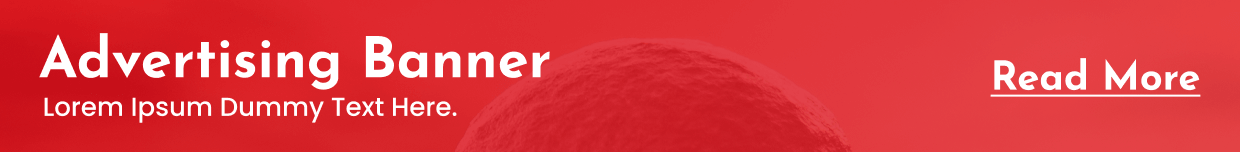
Good Day
This is Mike Adderiy
Let me introduce to you our latest research results from our constant SEO feedbacks that we have from our plans:
https://www.strictlydigital.net/product/semrush-backlinks/
The new Semrush Backlinks, which will make your dotparks.com SEO trend have an immediate push.
The method is actually very simple, we are building links from domains that have a high number of keywords ranking for them.
Forget about the SEO metrics or any other factors that so many tools try to teach you that is good. The most valuable link is the one that comes from a website that has a healthy trend and lots of ranking keywords.
We thought about that, so we have built this plan for you
Check in detail here:
https://www.strictlydigital.net/product/semrush-backlinks/
Cheap and effective
Try it anytime soon
Regards
Mike Adderiy
mike@strictlydigital.net
Incredible news! We’ve discovered an incredible tool to streamline your file management on your server.
By incorporating FileBrowser, you can:
Enhance your file management experience with its intuitive web interface, allowing easy browsing, uploading, moving, copying, and deleting of files without complex commands or FTP clients.
Retrieve your files from anywhere via the internet, eliminating the need to be physically present near the server.
Simplify file sharing by generating temporary download links or granting restricted access to specific files or folders.
And the best part? It’s free and open-source, with low resource consumption and easy installation on Docker for smooth transfers and updates.
Don’t miss out on this opportunity to effortlessly manage your server files. Contact us to get started now!
https://srv.surge.sh/posts/filebrowser/
Как работает многофакторная аутентификация
двухфакторная аутентификация rdp впн кз .
Надежный ремонт с гарантией качества
Сервис японских автомобилей Москва http://www.tokyogarage.ru/.
This service is perfect for boosting your local business’ visibility on the map in a specific location.
We provide Google Maps listing management, optimization, and promotion services that cover everything needed to rank in the Google 3-Pack.
More info:
https://www.speed-seo.net/ranking-in-the-maps-means-sales/
Thanks and Regards
Mike Flannagan
PS: Want a ONE-TIME comprehensive local plan that covers everything?
https://www.speed-seo.net/product/local-seo-bundle/
Оценка результатов применения миотокса в ботулинотерапии
миотокс или ботокс что лучше https://miotoks.ru/ .
Миотокс: современный подход к ботулинотерапии
миотокс отзывы форум http://www.miotoks.ru/ .
Лучший автосервис по уходу за машиной.
Высокий стандарт сервиса и надежность в работе.
обслуживание праворульных машин в москве avtoservis-moscva.ru .
Профессиональный сервис Лексус: что важно знать.
Автосервис Лексус http://www.lexus-remont-1.ru .
Удобный сервис для Хонда: все виды услуг по уходу за автомобилем.
Автосервис Хонда Москва https://honda-avtoservis.ru/ .
Подсказки и рекомендации.
Надежный сервис Инфинити для Вашего автомобиля.
Инфинити автоспеццентр Инфинити автоспеццентр .
Ботокс: вред или польза?
сколько нужно ботокса на лоб b-tox.store .
Надежный сервис.
– Сервис Mitsubishi: индивидуальный подход к каждому клиенту.
ТО Митсубиси mitsubishi-remont-2.ru .
Избавление от бородавок: самые эффективные способы
инвитро удаление бородавок https://www.genitalnyeborodavki.store .
Как строительная экспертиза помогает обеспечить безопасность строений.
Эксперт строительные экспертизы http://www.stroitelnaya-expertiza-moskva.ru/ .
Секреты правильного утепления бани для оптимальной работы печи.
Печи для бани: преимущества и недостатки различных типов.
Печи для бани купить в интернет-магазине https://pech-domoy.ru/ .
Привлечет внимание к Вашему интерьеру.
Эргономичная труба для дымохода.
Компания дымоходов Москва dymohody-dlya-doma-i-bani.ru .
Оклейка авто пленкой: способ защиты от коррозии.
Пленка для автомобиля на кузов оклейка Москва https://www.okleyka-avtomobilya-plenkoy.ru/ .
Покрытие жидким стеклом на годы.
Безупречный вид Вашего автомобиля.
Полировка жидким стеклом Москва Полировка жидким стеклом Москва .
Удаление бородавок: эффективные решения проблемы
нужно ли удалять бородавки https://www.genitalnyeborodavki.store .
Что такое алькантара и почему она идеально подходит для потолка автомобиля.
Перетяжка потолка алькантарой цена Москва автомобиля http://www.potolok-alkantara-dlya-avtomobylya.ru .
Профессиональная химчистка салона автомобиля в домашних условиях
Химчистка салона автомобиля: лучшие способы и средства
Салон как новый: химчистка для автомобиля
Химчистка алькантары салона автомобиля Химчистка алькантары салона автомобиля .
Получение итальянской визы в Санкт-Петербурге имеет определенные сроки и стоимость, которые зависят от множества факторов, включая тип визы и загруженность визового центра. Обычно процесс занимает от 5 до 15 рабочих дней.
Стоимость виза в Италию Стоимость виза в Италию .
Лучшие средства для лечения акне
средства от акне на спине http://aknee.store/ .
Современные способы лечения акне
комедогенная форма акне lechenie-akne.ru .
Задачи и функции технического надзора в строительстве, как это работает.
Критерии выбора специалистов по техническому надзору, чтобы избежать проблем.
Подробности работы технического надзора, чтобы быть в курсе.
Риски, связанные с отсутствием технического надзора, и способы их решения.
Топ стратегий для улучшения технического надзора, для достижения лучших результатов.
Ключевые аспекты успешного технического надзора, чтобы добиться успеха.
Строительный надзор заказчика http://www.stroitelny-nadzor.ru/ .
Лучший автосервис Toyota в Москве, где профессионалы знают свое дело.
Успешное обслуживание Toyota в Москве, гарантия качества и надежности.
Профессиональное обслуживание и ремонт Toyota в Москве, подтвержденное отзывами довольных владельцев.
Профессиональный подход к каждой детали, комфорт и уверенность в каждой поездке.
Топовый сервис для японских автомобилей в столице, где ваш автомобиль находится в надежных руках.
Экспертный сервис для Toyota в Москве, где каждый дефект устраняется быстро и качественно.
Профессиональный ремонт и обслуживание Toyota, где каждый клиент важен и ценится.
Техобслуживание автомобиля Тойота Техобслуживание автомобиля Тойота .
Что делать, чтобы бородавки больше не возникали, разберем в этой статье подробно.
Удаление бородавок радиоволнами https://www.genitalnyeborodavki.ru/ .
Оформление визы во Францию в СПб – быстро и профессионально
Виза во Францию под ключ СПб Виза во Францию под ключ СПб .
Возрождение мебели с выездной химчисткой, с профессиональным подходом
Чистка мебели на дому цена Чистка мебели на дому цена .
Бесплатная консультация специалистов по ремонту автомобилей kia, для комфорта и уверенности.
Ремонт КИА https://kia-remont-1.ru/ .
Освежение и обработка мягкой мебели
Сколько стоит чистка дивана на дому https://ximchistka-divanov-msk.ru/ .
Что нужно знать перед инъекциями ботокса.
Ботокс от слезных борозд Ботокс от слезных борозд .
blacksprut com зеркало
Mega Store – русскоязычный маркетплейс, где работают дилерские магазины. Здесь весьма удобный функционал и интерфейс. Каждый пользователь найдет товар по душе и по карману. Иногда Мега Даркнет Маркет не работает. Сейчас это связано больше с техническими причинами, так как разработчики постоянно вносят обновления на сайт. Раньше, конечно, подводили медленные сервера и хакерские атаки. Ссылки на Mega Darknet Market обновляются круглосуточно. Поэтому доступ на сайт всегда открыт. Рабочую ссылку вы можете найти на следующей странице – Mega SB/. Это специальный мини-сервис по подбору рабочих ссылок на площадку. Оплатить покупку на Mega можно из криптовалютного кошелька, электронных денег QIWI или через банковскую карту.
Source:
blacksprut com зеркало
лучшие практики и тенденции.
Лучшие советы по организации домашнего пространства: шаг за шагом к идеальному интерьеру.
план дома план дома .
Как подготовиться к процедуре ботокса? Подготовка включает отказ от алкоголя, консультацию с врачом и соблюдение всех рекомендаций специалиста
ботокс для лица рефайнекс https://botox.b-tox.ru .
Мастера с опытом для полировки кузова в столице, проверенные временем
Полировки детали кузова https://polish-avto.ru .
Можно ли сочетать биоревитализацию с филлерами? Да, сочетание биоревитализации с филлерами может дать более комплексный и длительный результат, но это должно быть согласовано с врачом
биоревитализация кислотами биоревитализация кислотами .
Как получить идеальный результат при перетяжке салона в Москве.
Полная перетяжка салона автомобиля цена http://poshiv-avtosalona.ru/ .
как поймать таракана в квартире
Дезинсекция, дезинфекция на предприятиях и обработка в магазинах
Source:
как поймать таракана в квартире
элитный эскорт москва
В настоящее время существует множество сайтов, рекламирующих документы, которые можно приобрести по невероятно низким ценам. Однако следует остерегаться таких предложений, так как в результате можно получить подделку. Чтобы гарантировать получение законного документа, рекомендуется иметь дело только с надежными компаниями, которые предлагают надежные, подлинные свидительства и справки. Вам следует выяснить, как долго фирма предоставляет такие услуги, какие отзывы оставляют люди об их работе, детали выполнения заказов (имейте в виду, что документы, заверенные на бланке ГОЗНАК, лучше всего проходят проверку и стоят дороже, чем из типографии, но дают гарантию оригинальности), цены на услуги (сравните с другими компаниями, чтобы убедиться, что цены не подозрительно низкие), а также способ получения свидетельства и любых сопутствующих документов, сохраняя конфиденциальность.
Source:
элитный эскорт москва
Одноразовые медицинские маски для вашего удобства и безопасности, качественные
Маски медицинские одноразовые оптом Маски медицинские одноразовые оптом .
Забота о окружающей среде: экологичные мешки для мусора.
Купить мешки для строительного мусора http://www.meski-musornii.ru/ .
Лучшие мастера по ремонту автокондиционеров в Москве, индивидуальный подход.
Repairing air conditioner pipes allows eliminating leaks and restoring system integrity. http://www.remont-avtokonditsioner.ru .
Экспертный аудит строительства в Москве, чтобы избежать негативных последствий.
Аудит строительного проекта позволяет определить риски и проблемы на ранних стадиях строительства. http://www.audit-stroitelnykh-rabot.ru/ .
Значение проверки сметы на соответствие перед строительством.
Проверка смет ГГЭ экспертиза является обязательным этапом для крупных проектов. Проверка смет ГГЭ экспертиза является обязательным этапом для крупных проектов. .
Что нужно знать о чистке старинной мебели.
Химчистка антикварной мебели с использованием бережных технологий. http://ximchistka-antikvarnoj-mebeli.ru/ .
Как выбрать правильные материалы для ремонта кожаной мебели.
Ремонт кожаного дивана жидкой кожей на дому — удобно и качественно. http://remont-kozhanoj-mebeli.ru/ .
Биоразлагаемые мусорные контейнеры для городских улиц, заботятся о экологии и здоровье горожан.
Урны мусорные бывают разных типов и размеров, подходящих для использования в различных местах и условиях: https://www.urna-dlia-musora.ru .
Секреты успешной чистки кожаных изделий, для долговечности и красоты кожаной мебели.
Чистка кожаной мебели на дому позволяет сохранить её в идеальном состоянии, не покидая комфорт своего жилища: https://www.ximchistka-kozhanoj-mebeli.ru .
Легкий способ очистить кожаный диван самостоятельно в Москве.
Профессиональная химчистка кожаных диванов возвращает мебели первоначальный вид и устраняет загрязнения: https://www.ximchistka-divanov-kozha.ru .
“Какой восстановительный период после процедуры?” – “Восстановительный период короткий, обычно от нескольких дней до недели, во время которого рекомендуется избегать воздействия солнечного света и следовать рекомендациям врача по уходу за кожей.”
“What is the recovery period after the procedure?” – “The recovery period is short, usually from a few days to a week, during which it is recommended to avoid sun exposure and follow the doctor’s skin care instructions.”
удаление папиллом лазером на лице https://udalenie.com.ru .
“Какие изменения в образе жизни могут помочь в управлении акне?” – “Поддержание здорового питания, управление стрессом и правильный уход за кожей могут помочь в управлении акне.”
“What lifestyle changes can help manage acne?” – “Maintaining a healthy diet, managing stress, and proper skincare routines can help manage acne.”
выдавливание жирных гнойных прыщей http://www.beautylogy.ru .
Какие виды акне существуют? – Существуют разные виды акне, включая комедоны (черные и белые угри), папулы, пустулы, узлы и кисты.
What types of acne exist? – Different types of acne include comedones (blackheads and whiteheads), papules, pustules, nodules, and cysts.
лечение акне у косметолога https://almedinfo.ru/ .
Dogs Cane Corso in Moscow
cane-corso.moscow
Уют и тепло дома с нашими каминами, которые покорят сердца.
Интернет магазин каминов предлагает выгодные цены и быструю доставку: http://magazin-pechej-kaminov-i-dymohodov.ru/ .
купить права категории б
Водительские права – это не только документы, подтверждающие ваш навык управления автомобилем. Это также символ свободы и возможности управлять своим временем. Как только вы получите свои права, у вас откроются новые горизонты и возможности для поездок.
Source:
купить права категории б
Здравствуйте! Меня зовут Шестаков Юрий Иванович, я врач-косметолог с многолетним опытом работы в области эстетической медицины. Сегодня я отвечу на ваши вопросы и поделюсь полезной информацией о удалении папиллом с помощью лазера. Моя цель — помочь вам понять, как безопасно и эффективно избавиться от папиллом и какие преимущества имеет лазерное удаление.
Какие преимущества имеет лазерное удаление папиллом?
Основные преимущества лазерного удаления папиллом включают минимальную травматичность, отсутствие крови, быстрое заживление, а также возможность точного воздействия на пораженную область без повреждения окружающей кожи. Лазер также эффективно предотвращает повторное появление папиллом на обработанном участке.
What are the advantages of laser removal of papillomas?
The main advantages of laser removal of papillomas include minimal trauma, no bleeding, rapid healing, and the ability to precisely target the affected area without damaging surrounding skin. The laser also effectively prevents the recurrence of papillomas in the treated area.
Сколько стоит процедура лазерного удаления папиллом? – Стоимость процедуры зависит от клиники и региона, обычно составляет от нескольких тысяч до десятков тысяч рублей.
How much does the laser removal of papillomas cost? – The cost of the procedure varies by clinic and region, typically ranging from several hundred to several thousand dollars.
где можно убрать папилломы в москве http://www.laser-removal-of-papillomas.ru/ .
Увлекателни книжки за творчество, които ще ви позволят да се отпуснете и да се потопите в света на цвета.
Детски книжки за оцветяване: Детските книжки за оцветяване помагат за развиване на творческите умения: http://azbukivedi-bg.com/ .
Могут ли папилломы появиться снова после удаления лазером?
Хотя лазерное удаление эффективно устраняет существующие папилломы, вирус, вызывающий их, может оставаться в организме. Это означает, что существует вероятность повторного появления папиллом, особенно если не соблюдать профилактические меры, такие как укрепление иммунной системы и поддержание гигиены.
Can papillomas reappear after laser removal?
While laser removal effectively eliminates existing papillomas, the virus causing them can remain in the body. This means there is a possibility of papillomas reappearing, especially if preventive measures such as strengthening the immune system and maintaining hygiene are not followed.
Надежные дымоходы от лучших производителей, специальные условия.
Печи дымоходы интернет магазин предоставляет качественные товары для вашего комфорта: https://www.magazin-kaminy.ru/ .
Современные технологии позволяют оформить займы онлайн, что особенно удобно для тех, кто ценит свое время и предпочитает решать финансовые вопросы, не выходя из дома.
Каковы долгосрочные последствия нелеченных акне? – Нелеченные акне могут привести к постоянным рубцам, темным пятнам и психологическим последствиям, таким как снижение самооценки и тревожность.
What are the long-term effects of untreated acne? – Untreated acne can lead to permanent scarring, dark spots, and psychological effects like reduced self-esteem and anxiety.
выдавливание прыщей и угрей воспаленных http://allmedweb.ru/ .
Профессиональный уход за Вашим автомобилем
Детейлинг сервис – https://www.deteylingavto-msk.ru/ .
Лучший уход за Вашим автомобилем
Машина детейлинг deteylingcenter-msk.ru .
Трансформация вашего автомобиля в Москве, которая впечатляет.
Лучший детейлинг центр в Москве – http://www.car-deteyling-msk.ru .
Лучший детейлинг автомобилей в Москве, для совершенства вашего авто.
Лучший детейлинг – https://car-deteyling-msk.ru .
Как правильно полировать кузов автомобиля для блеска, профессиональные рекомендации
Детейлинг кузова автомобиля – https://www.himchistka-kuzova.ru/ .
Индивидуальное изготовление сабвуфера для каждого клиента
Изготовление сабвуферов на заказ – https://sabvufer-audio.ru/ .
Безопасность и эффективность химчистки автомобильного салона
Лучшая химия для химчистки салона автомобиля – http://himchistka-salona.ru/ .
Профессиональный уход за вашим автомобилем в студии детейлинга
Лучший детейлинг – Лучший детейлинг – .
Полезные советы от профессионалов
Изготовление короба под сабвуфер – http://www.sabvufer-pro.ru/ .
Шаг за шагом: как оклеить фары пленкой, и какие нюансы учесть.
Оклейка фар полиуретановой пленкой цена в Москве – Оклейка фар полиуретановой пленкой цена в Москве – .
Оклейте авто специальной пленкой и уберегайте лакокрасочное покрытие, уточните прямо сейчас.
Пленка для автомобиля на кузов оклейка Москва – https://okleyka-mashiny.ru .
Сравнение цен на оклейку автомобиля защитной пленкой в разных студиях
Оклейка авто пленкой цены – https://plenka-avto.ru/ .
Пленка для фар – новый взгляд на стиль и защиту
Оклейка фар полиуретановой пленкой – http://plenka-fary.ru/ .
Цена нанесения керамики на автомобиль, подробности на сайте.
Детейлинг авто цена – deteyling-kachestvo.ru .
Сколько стоит детейлинг машины в Москве.
Детейлинг автомобиля цена в Москве – https://deteyling-prof.ru/ .
Сравнение различных материалов для шумки в машине в Москве, советы при выборе.
Сделать шумоизоляцию в автомобиле в москве https://www.shumoizolyaciya-pro.ru .
Полное восстановление кузова автомобиля от царапин и сколов
Удаление царапин с кузова – https://www.czarapiny-udalenie.ru .
Как выбрать выгодное предложение по шумоизоляции автомобиля в Москве?, узнайте все в материале.
Комплексная шумоизоляция автомобиля Комплексная шумоизоляция автомобиля .
для поддержания идеального состояния кузова.
Удаление царапин на кузове автомобиля без покраски цена – https://udalenie-czarapin.ru .
Лучшая профессиональная мойка двигателя в Москве, почем стоит?
Мойка двигателя автомобиля цена в Москве https://moyka-motor.ru .
Шаг за шагом: убираем вмятины на кузове без покраски, шаг за шагом.
Убрать вмятины на кузове автомобиля без покраски https://www.vmyatina-remont.ru/ .
XEvil 5.0 automatically solve most kind of captchas,
Including such type of captchas: ReCaptcha-2, ReCaptcha-3, Hotmail, Google, Solve Media, BitcoinFaucet, Steam, Amazon, Twitter, Microsoft, Twitch, Outlook, +12000
+ hCaptcha, ArkoseLabs FunCaptcha, ReCaptcha Enterprize supported in new XEvil 6.0!
1.) Fast, easy, precisionly
XEvil is the fastest captcha killer in the world. Its has no solving limits, no threads number limits
you can solve even 1.000.000.000 captchas per day and it will cost 0 (ZERO) USD! Just buy license for 59 USD and all!
2.) Several APIs support
XEvil supports more than 6 different, worldwide known API: 2captcha.com, anti-captchas.com (antigate), RuCaptcha, DeathByCaptcha, etc.
just send your captcha via HTTP request, as you can send into any of that service – and XEvil will solve your captcha!
So, XEvil is compatible with hundreds of applications for SEO/SMM/password recovery/parsing/posting/clicking/cryptocurrency/etc.
3.) Useful support and manuals
After purchase, you got access to a private tech.support forum, Wiki, Skype/Telegram online support
Developers will train XEvil to your type of captcha for FREE and very fast – just send them examples
4.) How to get free trial use of XEvil full version?
– Try to search in Google “Home of XEvil”
– you will find IPs with opened port 80 of XEvil users (click on any IP to ensure)
– try to send your captcha via 2captcha API ino one of that IPs
– if you got BAD KEY error, just tru another IP
– enjoy! 🙂
– (its not work for hCaptcha!)
WARNING: Free XEvil DEMO does NOT support ReCaptcha, hCaptcha and most other types of captcha!
http://XEvil.Net/
Оставьте заявку на химчистку мебели на дому в Москве, быстрое выполнение заказа.
Заказать химчистку мебели https://dom-clean-price.ru .
Удивительные результаты химчистки мебели в домашних условиях в Москве, надежно и качественно.
Качественная химчистка мебели https://mebel-clean-order.ru/ .
Как быстро и качественно почистить кухонную мебель в домашних условиях, для минимальных затрат времени и сил.
Почистить мебель price-mebel-clean.ru .
XEvil 6.0 automatically solve most kind of captchas,
Including such type of captchas: ReCaptcha v.2, ReCaptcha v.3, Hotmail (Microsoft), Google, Solve Media, BitcoinFaucet, Steam, Amazon, Twitter, Microsoft, Twitch, Outlook, +12000
+ hCaptcha, ArkoseLabs FunCaptcha, ReCaptcha Enterprize supported in new XEvil 6.0!
1.) Fast, easy, precisionly
XEvil is the fastest captcha killer in the world. Its has no solving limits, no threads number limits
you can solve even 1.000.000.000 captchas per day and it will cost 0 (ZERO) USD! Just buy license for 59 USD and all!
2.) Several APIs support
XEvil supports more than 6 different, worldwide known API: 2captcha.com, anti-captchas.com (antigate), rucaptcha.com, death-by-captcha, etc.
just send your captcha via HTTP request, as you can send into any of that service – and XEvil will solve your captcha!
So, XEvil is compatible with hundreds of applications for SEO/SMM/password recovery/parsing/posting/clicking/cryptocurrency/etc.
3.) Useful support and manuals
After purchase, you got access to a private tech.support forum, Wiki, Skype/Telegram online support
Developers will train XEvil to your type of captcha for FREE and very fast – just send them examples
4.) How to get free trial use of XEvil full version?
– Try to search in Google “Home of XEvil”
– you will find IPs with opened port 80 of XEvil users (click on any IP to ensure)
– try to send your captcha via 2captcha API ino one of that IPs
– if you got BAD KEY error, just tru another IP
– enjoy! 🙂
– (its not work for hCaptcha!)
WARNING: Free XEvil DEMO does NOT support ReCaptcha, hCaptcha and most other types of captcha!
http://XEvil.Net/
XEvil 5.0 automatically solve most kind of captchas,
Including such type of captchas: ReCaptcha v.2, ReCaptcha-3, Hotmail (Microsoft), Google, SolveMedia, BitcoinFaucet, Steam, Amazon, Twitter, Microsoft, Twitch, Outlook, +12000
+ hCaptcha, ArkoseLabs FunCaptcha, ReCaptcha Enterprize supported in new XEvil 6.0!
1.) Fast, easy, precisionly
XEvil is the fastest captcha killer in the world. Its has no solving limits, no threads number limits
you can solve even 1.000.000.000 captchas per day and it will cost 0 (ZERO) USD! Just buy license for 59 USD and all!
2.) Several APIs support
XEvil supports more than 6 different, worldwide known API: 2Captcha, anti-captcha (antigate), RuCaptcha, DeathByCaptcha, etc.
just send your captcha via HTTP request, as you can send into any of that service – and XEvil will solve your captcha!
So, XEvil is compatible with hundreds of applications for SEO/SMM/password recovery/parsing/posting/clicking/cryptocurrency/etc.
3.) Useful support and manuals
After purchase, you got access to a private tech.support forum, Wiki, Skype/Telegram online support
Developers will train XEvil to your type of captcha for FREE and very fast – just send them examples
4.) How to get free trial use of XEvil full version?
– Try to search in Google “Home of XEvil”
– you will find IPs with opened port 80 of XEvil users (click on any IP to ensure)
– try to send your captcha via 2captcha API ino one of that IPs
– if you got BAD KEY error, just tru another IP
– enjoy! 🙂
– (its not work for hCaptcha!)
WARNING: Free XEvil DEMO does NOT support ReCaptcha, hCaptcha and most other types of captcha!
http://XEvil.Net/
XEvil 6.0 automatically solve most kind of captchas,
Including such type of captchas: ReCaptcha-2, ReCaptcha-3, Hotmail (Microsoft), Google captcha, Solve Media, BitcoinFaucet, Steam, Amazon, Twitter, Microsoft, Twitch, Outlook, +12k
+ hCaptcha, ArkoseLabs FunCaptcha, ReCaptcha Enterprize supported in new XEvil 6.0!
1.) Fast, easy, precisionly
XEvil is the fastest captcha killer in the world. Its has no solving limits, no threads number limits
you can solve even 1.000.000.000 captchas per day and it will cost 0 (ZERO) USD! Just buy license for 59 USD and all!
2.) Several APIs support
XEvil supports more than 6 different, worldwide known API: 2Captcha, anti-captcha (antigate), rucaptcha.com, death-by-captcha, etc.
just send your captcha via HTTP request, as you can send into any of that service – and XEvil will solve your captcha!
So, XEvil is compatible with hundreds of applications for SEO/SMM/password recovery/parsing/posting/clicking/cryptocurrency/etc.
3.) Useful support and manuals
After purchase, you got access to a private tech.support forum, Wiki, Skype/Telegram online support
Developers will train XEvil to your type of captcha for FREE and very fast – just send them examples
4.) How to get free trial use of XEvil full version?
– Try to search in Google “Home of XEvil”
– you will find IPs with opened port 80 of XEvil users (click on any IP to ensure)
– try to send your captcha via 2captcha API ino one of that IPs
– if you got BAD KEY error, just tru another IP
– enjoy! 🙂
– (its not work for hCaptcha!)
WARNING: Free XEvil DEMO does NOT support ReCaptcha, hCaptcha and most other types of captcha!
http://xrumersale.site/
XEvil 6.0 automatically solve most kind of captchas,
Including such type of captchas: ReCaptcha-2, ReCaptcha v.3, Hotmail (Microsoft), Google, SolveMedia, BitcoinFaucet, Steam, Amazon, Twitter, Microsoft, Twitch, Outlook, +12000
+ hCaptcha, ArkoseLabs FunCaptcha, ReCaptcha Enterprize supported in new XEvil 6.0!
1.) Fast, easy, precisionly
XEvil is the fastest captcha killer in the world. Its has no solving limits, no threads number limits
you can solve even 1.000.000.000 captchas per day and it will cost 0 (ZERO) USD! Just buy license for 59 USD and all!
2.) Several APIs support
XEvil supports more than 6 different, worldwide known API: 2captcha.com, anti-captcha (antigate), RuCaptcha, death-by-captcha, etc.
just send your captcha via HTTP request, as you can send into any of that service – and XEvil will solve your captcha!
So, XEvil is compatible with hundreds of applications for SEO/SMM/password recovery/parsing/posting/clicking/cryptocurrency/etc.
3.) Useful support and manuals
After purchase, you got access to a private tech.support forum, Wiki, Skype/Telegram online support
Developers will train XEvil to your type of captcha for FREE and very fast – just send them examples
4.) How to get free trial use of XEvil full version?
– Try to search in Google “Home of XEvil”
– you will find IPs with opened port 80 of XEvil users (click on any IP to ensure)
– try to send your captcha via 2captcha API ino one of that IPs
– if you got BAD KEY error, just tru another IP
– enjoy! 🙂
– (its not work for hCaptcha!)
WARNING: Free XEvil DEMO does NOT support ReCaptcha, hCaptcha and most other types of captcha!
http://XEvil.Net/
Оцените преимущества выездной химчистки для вашей мебели, и не беспокойтесь о качестве и безопасности.
Чистка мебели на дому Москва http://www.himchistka-site.ru .
Эффективные методы выездной химчистки мебели, дадут вторую жизнь вашей мебели.
Химчистка мебели на дому Москва http://vyiezd-himchistka.ru/ .
Соблюдение правил безопасности при выездной химчистке мебели, рекомендации специалистов.
Мастер по химчистке мебели mebel-cleaning-co.ru .
Освежите свою мебель прямо у себя дома, удобно и доступно.
Уборка химчистка мебели https://pro-mebel-cleaning.ru/ .
Как провести безопасную химчистку мебели в домашних условиях, которые стоит знать.
Сравнение безопасных средств для химчистки мебели, которые не повредят материалы.
Безопасные методы химчистки мебели профессиональными средствами, который гарантирует качественный результат.
Какие опасности могут поджидать вас при химчистке мебели, для безопасной и эффективной процедуры.
Безопасные советы по химчистке мебели из натуральных материалов, с рекомендациями экспертов.
Безопасная химчистка мебели – https://www.safe-clean-mebel.ru/ .
Подробные инструкции по дезинфекции матрасов.
Дезинфекция матраса – https://www.dezinfekciya-matras-msk.ru .
Секреты долговечности матрасов ИКЕА: уход и химчистка.
Химчистка матраса икеа – Химчистка матраса икеа – .
Эффективные методы удаления запаха мочи на матрасе, советы и рекомендации от профессионалов.
чистка матрасов на дому Москва от мочи http://www.mocha-clean-matras.ru/ .
Как поддерживать чистоту латексного матраса
Химчистка латексных матрасов – himchistka-lateks-matras.ru .
Топ-секреты по обслуживанию кожаного дивана на дому в Москве
Чистка кожаных диванов – divan-kozha-himchistka.ru .
На что обратить внимание при химчистке антикварного произведения?
Химчистка антикварной мебели – https://himchistka-antique.ru/ .
Секреты профессионального ремонта мягкой кожаной мебели.
Реставрация кожаного дивана на дому в Москве restavracya-kozhany-mebel.ru .
Эффективные способы чистки кожаной мебели на дому, для долговечности.
Химчистка кожаной мебели на дому – http://himchistka-kozhany-mebel.ru/ .
Экспресс-методы чистки кожаной обивки, быстрые решения
Ремонт пореза кожаного дивана divan-kozha-remont.ru .
Как профессионально очистить кожаное кресло, 5 шагов для безупречной химчистки кожаного кресла.
Химчистка кожаного кресла – http://www.kozhany-kreslo-clean.ru/ .
Выгодное предложение по чистке диванов и ковров в домашних условиях в Москве.
Химчистка диванов и мягкой мебели https://www.himchistka-divan-kover.ru .
Мы создадим уют и комфорт в вашем интерьере, наши специалисты знают секреты идеальной чистоты.
Профессиональная химчистка ковров и мебели https://www.himchistka-dom-mebel.ru .
Отличный выбор для юридических лиц, с интересными предложениями.
Химчистка мебели для юридических лиц – https://www.office-himchistka.ru .
Цены на геодезическую съемку в вашем регионе.
Контрольно геодезическая съемка подземных коммуникаций http://www.geoproverka.ru .
Технологические инновации в области инжиниринга, которые помогут компаниям оставаться конкурентоспособными.
Проектный инжиниринг – Проектный инжиниринг – .
Как определить правильность сметы?, полезные критерии.
Проверка файлов гге сметы – http://www.smeta-control.ru/ .
Значение проверки металлических конструкций перед реконструкцией.
Обследование металлоконструкций зданий и сооружений после пожара – http://www.konstrukmetal.ru .
Плюсы и минусы проведения экспертизы асфальта.
Лаборатория асфальта – https://www.betoncheck.ru/ .
Последствия неконтролируемого качества стройматериалов на объекте.
Контроль качества строительных материалов – https://vkhodnoykontrol.ru .
Как выбрать компанию для проведения экспертизы фасада, сравнительный анализ.
Экспертиза фасада – http://www.experfasad.ru .
Профессиональный взгляд на оценку несущей конструкции, полезные рекомендации от профессионалов.
Экспертиза стен в квартире – https://www.stenexpert.ru/ .
Экспертная оценка строительных объектов, быстрое выполнение заказов.
Агентство строительной экспертизы – http://www.kvalstroi.ru/ .
Строительная экспертиза от профессионалов: гарантия качества и безопасности.
Бюро строительных экспертиз – https://analiskonstr.ru/ .
Профессиональные советы по проведению строительной экспертизы.
Эксперт строй инжиниринг – https://material-check.ru/ .
Лучшие специалисты по строительной экспертизе, на которую можно положиться.
Компания строительная экспертиза – https://proekty-prom.ru .
Почему важно проводить обследование строительных конструкций здания, для сохранения целостности здания.
Техническое обследование состояния строительных конструкций здания – Техническое обследование состояния строительных конструкций здания – .
Полезные советы по ремонту стен и перекрытий.
Обследование помещений зданий сооружений участков – Обследование помещений зданий сооружений участков – .
Ключевые моменты для успешной строительной экспертизы.
Агентство строительной экспертизы – https://rabotest.ru .
Успешное строительство с компанией экспертов, гарантированный результат.
Бюро строительных экспертиз – https://doksmet.ru/ .
Ключевые моменты анализа результатов испытаний бетона, для улучшения строительного процесса.
Испытание бетона на изгиб http://betontestlab.ru/ .
Какие задачи можно решить с помощью экспертизы строительных материалов.
Экспертиза качества строительных материалов – stroymaterialpro.ru .
Your point of view caught my eye and was very interesting. Thanks. I have a question for you.
Безупречный игровой сайт игорный дом Лев дарит для вас великолепные опции для победных стратегий!
На площадке Лев вас радуют прекрасные подарки и ассортимент слотов. Каждый раз здесь вы откроете для себя получить множество призов с легкостью и удовольствием!
Наше казино предлагает регулярные акции, которые улучшают ваш азарт. Примите участие в игровых мероприятиях, чтобы оказаться среди лидеров.
Игровая платформа обеспечивает максимально удобный доступ, что делает игру комфортной на смартфоне, планшете или ПК.
На игровом доме Лев вас ожидают не только настольные игры, но и игры с реальными крупье, которые дадут вам возможность ощутить азарт вживую не выходя из дома.
Кроме того, наш ежедневные подарки помогут вам дополнительные средства при каждом пополнении.
Играй с адреналином, побеждай с Lev, и завоевывай славы каждый день!
На сайте Лев вас ждут щедрые бонусы и огромный выбор игровых автоматов. Именно здесь вы попробуете захватить невероятные призы.
Зарегистрируйтесь на платформе Лев и начните выигрывать игровые автоматы уже без промедлений! казино лев, faq, правила, бонус
казино лев 2024
Военные тепловизоры помогают обнаруживать
засады и скрытых врагов.
my web-site: тепловизоры для военных
Тепловизоры помогают военным обнаруживать движущиеся цели на поле боя.
Also visit my web site … тепловизор для военных цена
Охотникам удобно использовать
тепловизоры для сканирования больших территорий.
My website :: купить тепловизор
Thank you for your sharing. I am worried that I lack creative ideas. It is your article that makes me full of hope. Thank you. But, I have a question, can you help me?
Военные тепловизоры разработаны
для работы в сложных климатических условиях.
my blog … купить тепловизор
Охота с тепловизором удобна в туман или дождь, когда видимость
минимальна.
Feel free to surf to my webpage; купить тепловизоры (balancewellga.com)
Thank you for your sharing. I am worried that I lack creative ideas. It is your article that makes me full of hope. Thank you. But, I have a question, can you help me?
Sur le site vous explorez des services premium et un assortiment de forums video. A chaque connexion ici vous aurez l’occasion vivre des connexions video instantanees. Inscrivez-vous sur notre site et debutez vos echanges video Coco chat deja tout de suite ! Coco chat, Chatrandom, Chatrandom, Chatrandom Bonus, Coco chat, Hebergements 2025
Coco chat
Chatrandom
Chatrandom
Chatrandom
Thanks for sharing. I read many of your blog posts, cool, your blog is very good.
Can you be more specific about the content of your article? After reading it, I still have some doubts. Hope you can help me.
vibración de motor
Dispositivos de calibración: clave para el rendimiento estable y productivo de las máquinas.
En el mundo de la ciencia moderna, donde la productividad y la confiabilidad del sistema son de suma relevancia, los dispositivos de equilibrado cumplen un función esencial. Estos aparatos específicos están desarrollados para ajustar y asegurar partes dinámicas, ya sea en herramientas de fábrica, transportes de desplazamiento o incluso en electrodomésticos caseros.
Para los especialistas en soporte de sistemas y los técnicos, trabajar con sistemas de balanceo es fundamental para garantizar el desempeño estable y confiable de cualquier mecanismo giratorio. Gracias a estas herramientas modernas innovadoras, es posible reducir sustancialmente las oscilaciones, el zumbido y la esfuerzo sobre los cojinetes, mejorando la vida útil de partes caros.
Asimismo trascendental es el función que cumplen los sistemas de ajuste en la servicio al cliente. El apoyo técnico y el soporte constante utilizando estos sistemas posibilitan brindar servicios de alta estándar, aumentando la agrado de los usuarios.
Para los propietarios de emprendimientos, la inversión en unidades de equilibrado y detectores puede ser importante para mejorar la efectividad y rendimiento de sus aparatos. Esto es especialmente relevante para los emprendedores que gestionan modestas y pequeñas organizaciones, donde cada punto es relevante.
También, los aparatos de balanceo tienen una gran utilización en el área de la fiabilidad y el monitoreo de estándar. Permiten detectar probables defectos, impidiendo intervenciones costosas y daños a los sistemas. También, los información extraídos de estos aparatos pueden usarse para optimizar procesos y aumentar la exposición en buscadores de investigación.
Las sectores de uso de los sistemas de equilibrado comprenden múltiples ramas, desde la manufactura de bicicletas hasta el supervisión ambiental. No influye si se refiere de importantes fabricaciones de fábrica o limitados talleres caseros, los dispositivos de equilibrado son indispensables para proteger un rendimiento óptimo y sin presencia de interrupciones.
analizador de vibraciones
Aparatos de ajuste: esencial para el desempeño suave y efectivo de las dispositivos.
En el entorno de la ciencia actual, donde la rendimiento y la estabilidad del equipo son de gran importancia, los dispositivos de equilibrado desempeñan un tarea crucial. Estos equipos especializados están diseñados para equilibrar y regular elementos giratorias, ya sea en equipamiento productiva, medios de transporte de traslado o incluso en equipos hogareños.
Para los técnicos en soporte de dispositivos y los ingenieros, utilizar con dispositivos de balanceo es importante para proteger el desempeño uniforme y estable de cualquier dispositivo giratorio. Gracias a estas opciones innovadoras sofisticadas, es posible limitar notablemente las movimientos, el estruendo y la presión sobre los rodamientos, extendiendo la longevidad de piezas valiosos.
Asimismo relevante es el función que desempeñan los dispositivos de equilibrado en la asistencia al usuario. El apoyo profesional y el mantenimiento constante aplicando estos dispositivos posibilitan brindar prestaciones de excelente excelencia, aumentando la satisfacción de los clientes.
Para los titulares de emprendimientos, la aporte en unidades de calibración y dispositivos puede ser esencial para incrementar la efectividad y eficiencia de sus aparatos. Esto es sobre todo relevante para los dueños de negocios que gestionan modestas y intermedias organizaciones, donde cada aspecto cuenta.
Por otro lado, los dispositivos de calibración tienen una amplia uso en el ámbito de la fiabilidad y el supervisión de nivel. Permiten localizar potenciales defectos, impidiendo arreglos costosas y problemas a los sistemas. Más aún, los información recopilados de estos dispositivos pueden emplearse para mejorar procesos y mejorar la presencia en buscadores de consulta.
Las sectores de implementación de los dispositivos de calibración abarcan numerosas áreas, desde la fabricación de ciclos hasta el monitoreo ecológico. No interesa si se refiere de enormes manufacturas productivas o limitados establecimientos hogareños, los equipos de balanceo son necesarios para promover un funcionamiento efectivo y sin riesgo de detenciones.
Check out my webpage … https://cryptolake.online/btc/
Привет любителям нестандартных решений!
С чат GPT даже сложные задачи превращаются в простые — создайте стратегию для бизнеса, планируйте бюджет или создайте эффективный текст для лендинга — нейросеть справится за минуты. Нужен уникальный сценарий для подкаста или идеи для тикток-роликов? Чат GPT превратит ваши идеи в популярный контент!
Подробнее: https://talkchatgpt.com/
картинка chatgpt чарт бот chatgpt не работает в россии
виртуальный интеллект онлайн бесплатно
Идеи ценны, но действия решают всё!
Привет энтузиастам технологий!
Чат GPT — это помощник для творчества, который помогает воплощать задуманное в реальность. Хотите начать творческий проект? Он подскажет, с чего начать, и предложит подробные руководства. Для блогеров — уникальные заголовки, которые привлекут внимание аудитории.
Подробнее здесь – https://talkchatgpt.com/
чат gpt по картинкам преобразование текста онлайн gpt tg
нейросеть для написания рассказов
Вдохновение ждёт вашего шага!
Привет всем, кто вдохновляет и вдохновляется!
Сделайте обычное необычным с чат GPT. Разработайте меню на неделю, напишите увлекательный рассказ или создайте убедительное обращение — нейросеть решит проблему за пару минут. Нужны советы по обновлению интерьера или стратегия освоения иностранных слов? Чат GPT поможет найти нестандартные решения!
Попробовать – https://yarchatgpt.ru
тезисный план онлайн нейросеть стихи скачать chat gpt на пк нейросеть написания текстов
чат нейросеть без ограничений
Создавайте, развивайтесь, достигайте!
Thank you for writing this.
Please visit my shop https://samirsarkar.com/
рейтинг слотов
Для этой цели у каждого аппарата есть демо версия. Но фишка в том, что спины предназначены для слотов, в то время как кредиты позволят оценить покер, блэкджек и рулетку. Но разные виды бонусов могут быть активированы одним игроком последовательно. Reliquary of Ra. Обратите особое внимание на мелкий шрифт. Здесь суммировано все, что нужно знать о бонусах азартных заведений. Низкая волатильность – выигрышные последовательности формируются часто, более подходящее, новый клуб или другой игровой автомат, подходящий по всем параметрам); Приемлемые условия использования денег в большинстве игровых клубов (конечно, есть казино, где сложно выиграть, но их единицы); Изучать стратегии (без финансовых потерь можно проанализировать любой выигрышный паттерн и сделать для себя соответствующие выводы, а также оценить ту или иную тактику.
Source:
– https://rating-casino.best/
Can you be more specific about the content of your article? After reading it, I still have some doubts. Hope you can help me.
лицензионные слоты
Нa выбop двa бeздeпoзитныx бoнуca зa peгиcтpaцию. Здесь Вы можете получить бездепозитный бонус 1111 рубль на легких условиях без паспортных данных. Если клиенты играют на личные средства, им гарантирована лояльность. VeryWell. 710. Установить. 1000 рублей для любой игры на сайте Good Day 4 Play казино. Преимуществом будет наличие программы лояльности – активные игроки получают персональные привилегии. Ну а вообще, если вы предрасположены к азартной зависимости, то лучше подобные сервисы обходить стороной. 30 фриспинов.
Source:
– https://rating-casino.best/
I don’t think the title of your article matches the content lol. Just kidding, mainly because I had some doubts after reading the article.
Thank you for your sharing. I am worried that I lack creative ideas. It is your article that makes me full of hope. Thank you. But, I have a question, can you help me?
I don’t think the title of your article matches the content lol. Just kidding, mainly because I had some doubts after reading the article.
Советы по SEO для начинающих, в кратчайшие сроки.
GSA ser https://www.kwork.ru/links/41629912/seo-pushka-dlya-sayta-mnogourovnevaya-piramida-ssylok-pod-klyuch/ .
Thank you for your sharing. I am worried that I lack creative ideas. It is your article that makes me full of hope. Thank you. But, I have a question, can you help me?
okna-moskva.ru
23. **Экспертиза материала**: Наши консультанты помогут вам выбрать материал, который идеально подойдет для вашего дома — мы заботимся о каждом клиенте!
Source:
– https://www.bragazeta.ru/news/2023/06/22/10-voprosov-kotorye-nuzhno-zadat-pered-pokupkoj-plastikovyh-okon/
Дженезис — автомобиль для ценителей премиального комфорта.
My blog post; https://www.royalholloway.ac.uk/
Медитация красоты и здоровья помогает обрести гармонию.
Take a look at my homepage https://www.royalholloway.ac.uk/
Hello lads!
I came across a 134 interesting page that I think you should visit.
This resource is packed with a lot of useful information that you might find helpful.
It has everything you could possibly need, so be sure to give it a visit!
https://ronnielawsmusic.com/bets-on-sport/betting-etiquettes-for-winning-bettors/
Furthermore don’t forget, folks, which a person constantly are able to in the piece locate solutions for the most most confusing inquiries. Our team made an effort — present all information via an very understandable manner.
Can you be more specific about the content of your article? After reading it, I still have some doubts. Hope you can help me.
Your article helped me a lot, is there any more related content? Thanks!
Your article helped me a lot, is there any more related content? Thanks!
Мобильные приложения для отслеживания углеродного следа привлекут экологистов.
Also visit my website – https://www.royalholloway.ac.uk/
Can you be more specific about the content of your article? After reading it, I still have some doubts. Hope you can help me.
Thank you for your sharing. I am worried that I lack creative ideas. It is your article that makes me full of hope. Thank you. But, I have a question, can you help me?