Processor for Mobile CPU:
The “Processor for Mobile CPU” on a mobile motherboard is essentially the central processing unit (CPU) specifically designed for mobile devices such as smartphones and tablets. It serves as the brain of the mobile device, executing instructions, performing calculations, and managing various tasks to ensure the smooth operation of the device. Here’s what the Processor for Mobile CPU does:
- Execution of Instructions: The Processor for Mobile CPU executes instructions provided by the device’s operating system and applications. These instructions include tasks such as opening apps, processing user input, running background processes, and managing system resources.
- Calculation and Data Processing: The CPU performs calculations and data processing tasks required for various functions of the device, such as image and video rendering, gaming, audio playback, web browsing, and more. It handles complex computations efficiently to deliver smooth performance.
- Multitasking: The Processor for Mobile CPU enables multitasking by efficiently managing multiple processes and threads simultaneously. This allows users to switch between apps smoothly and perform various tasks concurrently without noticeable slowdowns.
- Power Management: Modern mobile CPUs incorporate advanced power management features to optimize energy efficiency and extend battery life. They dynamically adjust clock speeds, voltage levels, and power states based on workload demands to balance performance and power consumption.
- Security: Mobile CPUs often include hardware-based security features such as encryption, secure boot, and trusted execution environments to protect sensitive data and prevent unauthorized access to the device.
- Connectivity: Some mobile CPUs integrate connectivity features such as Wi-Fi, Bluetooth, GPS, and cellular modem functionalities, enabling seamless wireless communication and connectivity for the device.
- Compatibility: The Processor for Mobile CPU is designed to be compatible with the mobile device’s architecture, hardware components, and operating system. It ensures smooth integration and optimal performance within the mobile ecosystem.
Overall, the Processor for Mobile CPU plays a critical role in the performance, functionality, and user experience of mobile devices by handling a wide range of computing tasks efficiently and effectively.

Processor for Mobile CPU:
The “Processor for Mobile CPU” on a mobile motherboard, also known as the mobile CPU or system-on-a-chip (SoC), is typically a small, square or rectangular integrated circuit (IC) package. It is mounted onto the motherboard and may be covered by a heat sink or heat spreader to dissipate heat generated during operation. The appearance of the mobile CPU can vary depending on the manufacturer and model, but it generally looks like a small metallic or plastic component with contact pins or pads on the underside for connection to the motherboard.
Recognizing markings on a mobile CPU can be challenging due to its small size and the presence of heat sinks or packaging materials. However, there are some ways to identify the mobile CPU:
- Manufacturer Logo: Many mobile CPUs feature the manufacturer’s logo or branding on the packaging or heat spreader. Common manufacturers of mobile CPUs include Qualcomm, MediaTek, Samsung, Apple (for iPhones), Huawei (for Kirin chips), and others.
- Model Number: The mobile CPU may have a model number or part number printed or etched onto the packaging. This number can be used to identify the specific model of the CPU and look up its specifications online.
- Serial Number or Batch Code: Some mobile CPUs may have a serial number or batch code that can be used for identification and tracking purposes. This information is typically printed or etched onto the packaging or substrate of the CPU.
- Heat Spreader Design: If the mobile CPU is covered by a heat spreader or heat sink, the design or pattern on the heat spreader may provide clues about the manufacturer or model of the CPU. However, this method may not always be reliable for identification.
- Online Documentation or Specifications: If you have access to the device’s documentation or specifications, you may be able to find information about the mobile CPU used in the device. This can help you identify the CPU based on its features and specifications.
Overall, identifying the mobile CPU on a motherboard may require careful inspection and research, especially if the CPU is not easily accessible or visible due to packaging or heat sink covers.


Processor for Mobile CPU:
If the “Processor for Mobile CPU” on the mobile motherboard is malfunctioning or faulty, it can lead to various problems and issues with the mobile device’s performance and functionality. Here are some potential problems that may occur if the mobile CPU is bad:
- Slow Performance: A malfunctioning CPU may result in sluggish or slow performance of the mobile device. Tasks such as opening apps, switching between apps, and general responsiveness may be noticeably slower than usual.
- Frequent Freezing or Crashing: A bad CPU can cause the mobile device to freeze, become unresponsive, or crash frequently. This can happen when the CPU fails to execute instructions properly, leading to system instability and crashes.
- Overheating: Malfunctioning CPUs may generate excessive heat, leading to overheating issues in the mobile device. This can result in thermal throttling, where the CPU reduces its clock speed to prevent overheating, causing performance degradation.
- Battery Drain: A faulty CPU may cause abnormal power consumption, resulting in faster battery drain than usual. This can occur due to inefficient processing or background processes running excessively, consuming more power.
- Error Messages or System Instability: If the CPU is malfunctioning, the mobile device may display error messages indicating system errors or instability. Users may encounter random reboots, application crashes, or other unexpected behavior.
- Inability to Boot: In severe cases, a bad CPU may prevent the mobile device from booting up properly. The device may get stuck on the boot screen or fail to start altogether, making it unusable until the issue is resolved.
- Data Corruption or Loss: A malfunctioning CPU can lead to data corruption or loss on the mobile device. This can occur if the CPU fails to process data correctly, resulting in errors or corruption of files and system data.
If you suspect that the mobile CPU is the cause of issues with your mobile device, it’s advisable to seek professional assistance for diagnosis and repair. In some cases, the CPU may need to be replaced to resolve the problems effectively.


Processor for Mobile CPU:
The “Processor for Mobile CPU,” commonly known as the mobile CPU or system-on-a-chip (SoC), is a complex semiconductor device that undergoes a highly intricate manufacturing process. Here’s an overview of how a mobile CPU is typically made:
- Design and Architecture: The process begins with the design and architecture of the mobile CPU. Semiconductor companies invest significant resources in designing the CPU’s architecture, which includes specifying the arrangement of transistors, logic gates, memory components, and other features to optimize performance, power efficiency, and functionality.
- Semiconductor Fabrication: The next step involves semiconductor fabrication, also known as wafer fabrication or semiconductor manufacturing. This process takes place in specialized facilities called fabs. It involves several key steps:a. Wafer Preparation: Silicon wafers are prepared by slicing and polishing silicon ingots to create thin, flat substrates.b. Layer Deposition: Thin layers of various materials, such as silicon dioxide, silicon nitride, and metal, are deposited onto the wafer using techniques like chemical vapor deposition (CVD) and physical vapor deposition (PVD).c. Photolithography: A process called photolithography is used to transfer the CPU’s design onto the wafer. This involves coating the wafer with a light-sensitive material called photoresist, exposing it to ultraviolet light through a photomask (which contains the CPU’s pattern), and then developing the exposed photoresist to create patterns on the wafer.
d. Etching: The exposed areas of the wafer are etched away using chemicals or plasma, leaving behind the desired patterns defined by the photomask.
e. Doping: Dopants, such as phosphorus or boron, are introduced into the wafer to modify its electrical properties and create semiconductor regions with specific conductivity (n-type or p-type).
f. Ion Implantation: Ion implantation is used to precisely control the doping of certain regions of the wafer by bombarding it with ions of specific elements.
g. Annealing: The wafer is annealed, or heated, to activate dopants and repair any damage caused by the fabrication process.
- Packaging and Assembly: Once the individual CPUs are fabricated on the wafer, they are separated and packaged into individual integrated circuit (IC) packages. This packaging process involves mounting the CPU onto a substrate, connecting it to the package leads or pins, and encapsulating it in a protective material such as epoxy resin.
- Testing and Quality Assurance: After packaging, the CPUs undergo rigorous testing to ensure that they meet the specified performance, functionality, and quality standards. This testing may include functional testing, speed testing, power consumption testing, and reliability testing under various operating conditions.
- Distribution and Integration: Once the CPUs pass testing, they are finalized, labeled, and packaged for distribution to device manufacturers (OEMs) or other customers. The CPUs are then integrated into mobile devices such as smartphones, tablets, wearables, and other consumer electronics products.
Overall, the manufacturing of a mobile CPU involves a combination of advanced semiconductor fabrication techniques, precise manufacturing processes, and stringent quality control measures to produce high-performance and reliable semiconductor devices for mobile applications.


Processor for Mobile CPU:
The “Processor for Mobile CPU” or the mobile CPU, also known as the system-on-a-chip (SoC), is typically manufactured by semiconductor companies specializing in the design and fabrication of integrated circuits for mobile devices. Some of the major players in this field include:
- Qualcomm: Qualcomm is one of the leading providers of mobile SoCs, particularly for Android devices. Their Snapdragon series of processors are widely used in smartphones and tablets across various price segments. Qualcomm’s SoCs feature integrated CPU, GPU, modem, and other components.
- Apple: Apple designs its own custom SoCs for use in its iPhones, iPads, and other products. These chips, such as the Apple A-series processors, are designed by Apple’s in-house team and manufactured by semiconductor foundries like TSMC.
- Samsung: Samsung manufactures its own Exynos series of mobile SoCs, which are used in some of its smartphones and tablets. These chips integrate Samsung-designed CPU cores, GPU, modem, and other components.
- Mediatek: Mediatek is a Taiwanese semiconductor company that designs and manufactures SoCs for mobile devices. Their Helio series of processors are used in smartphones and tablets, particularly in mid-range and budget devices.
- Huawei: Huawei designs its own Kirin series of SoCs, which are used in its smartphones and tablets. These chips feature Huawei-designed CPU cores, GPU, and other components.
- Intel: Although not as prominent in the mobile space, Intel produces mobile SoCs for certain devices, particularly in the tablet market. Their Atom series of processors are designed for mobile use, but Intel has scaled back its efforts in this area in recent years.
These are just a few examples of companies that manufacture mobile SoCs for use in mobile motherboards. Each company offers a range of SoCs with varying performance levels, features, and capabilities to meet the diverse needs of mobile device manufacturers and consumers.

Protecting the “Processor for Mobile CPU” (mobile CPU) on a mobile motherboard is crucial for ensuring the optimal performance and longevity of the device. Here are some important steps you can take to protect the mobile CPU:
- Maintain Proper Cooling: Adequate cooling is essential to prevent the mobile CPU from overheating, which can lead to performance degradation and reduced lifespan. Ensure that the device has proper ventilation, and consider using cooling solutions such as heat sinks or thermal pads to dissipate heat effectively.
- Avoid Overclocking: Overclocking the mobile CPU, which involves running it at a higher clock speed than its default specifications, can increase performance but also generates more heat and stress on the CPU. Avoid overclocking unless you have experience and knowledge in proper cooling techniques.
- Handle with Care: Handle the device containing the mobile CPU with care to avoid physical damage. Avoid dropping the device or subjecting it to impact, as this can damage the CPU or other components on the motherboard.
- Keep the Device Clean: Dust and debris can accumulate on the device’s surface and obstruct airflow, leading to heat buildup around the mobile CPU. Regularly clean the device’s exterior and ensure that vents and cooling fans are free from obstruction.
- Use Genuine Accessories: When replacing or upgrading components such as heat sinks or cooling fans, use genuine accessories recommended by the device manufacturer. Aftermarket or incompatible accessories may not provide adequate cooling or could damage the mobile CPU.
- Avoid Exposure to Extreme Conditions: Protect the device containing the mobile CPU from exposure to extreme temperatures, humidity, or moisture. High temperatures can accelerate component degradation, while moisture can cause corrosion and short circuits.
- Update Firmware and Drivers: Regularly update the device’s firmware (BIOS/UEFI) and drivers to ensure compatibility, stability, and security. Manufacturers may release updates that optimize performance or address vulnerabilities that could affect the mobile CPU.
- Use Antivirus Software: Install reputable antivirus software on the device to protect against malware and viruses that could compromise the security and stability of the mobile CPU and other components.
- Monitor Performance and Temperatures: Keep an eye on the device’s performance and temperatures using monitoring software or built-in diagnostic tools. Unusual spikes in temperature or performance issues may indicate a problem with the mobile CPU or cooling system.
By following these steps, you can help protect the mobile CPU on the mobile motherboard and ensure optimal performance and reliability of the device.
Read More Interesting Story:
https://dotparks.com/football-game/
https://dotparks.com/transformers/
https://dotparks.com/ludo-game/
https://dotparks.com/capacitor/
https://dotparks.com/what-is-transistor/
https://dotparks.com/zener-diode-in-mobile-motherboard/
https://dotparks.com/ants-community/
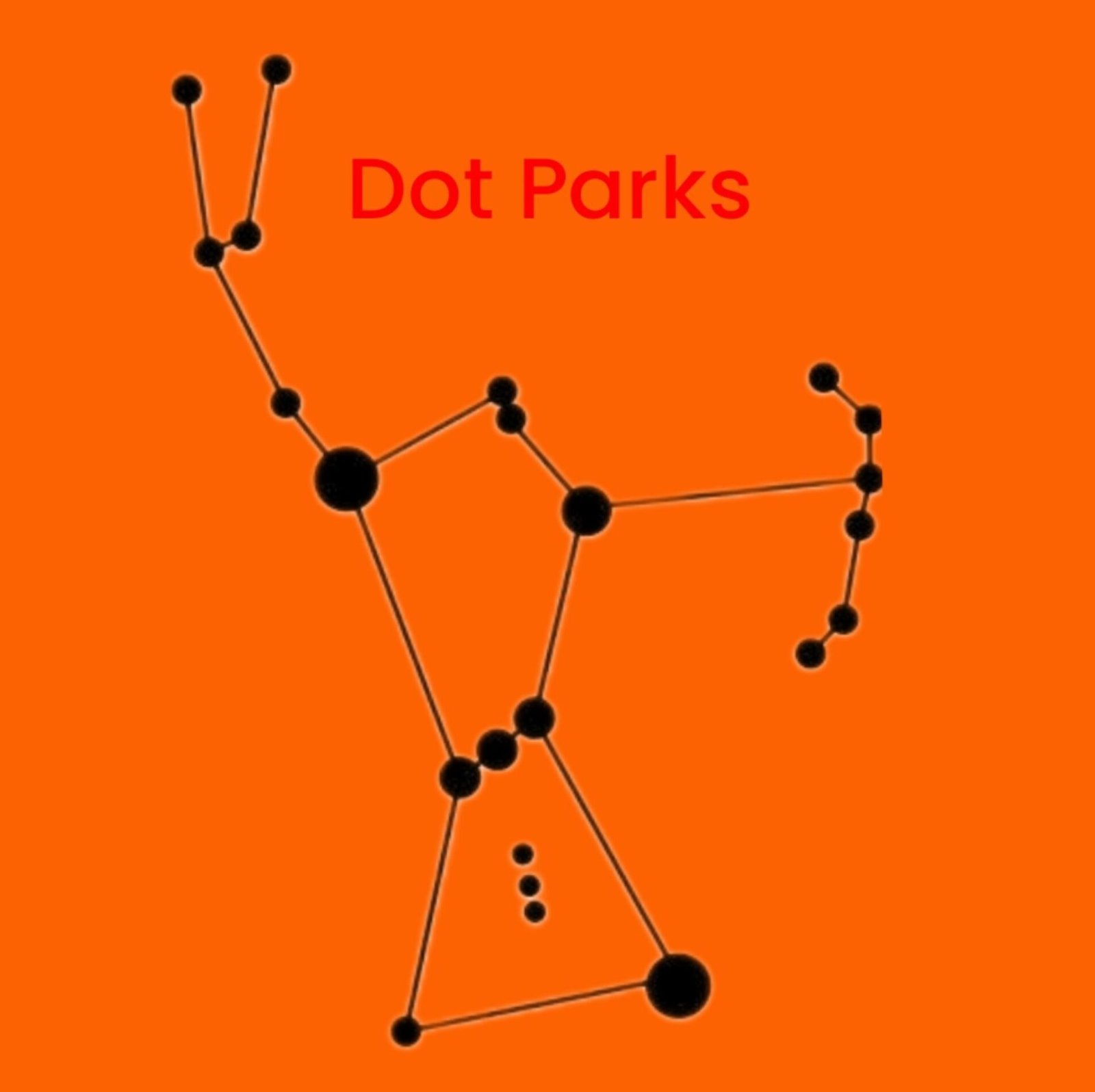
I don’t think the title of your article matches the content lol. Just kidding, mainly because I had some doubts after reading the article.
Thanks for sharing. I read many of your blog posts, cool, your blog is very good.
Thanks for sharing. I read many of your blog posts, cool, your blog is very good.
Thank you for your sharing. I am worried that I lack creative ideas. It is your article that makes me full of hope. Thank you. But, I have a question, can you help me?
I don’t think the title of your article matches the content lol. Just kidding, mainly because I had some doubts after reading the article.
Thanks for sharing. I read many of your blog posts, cool, your blog is very good.
Your point of view caught my eye and was very interesting. Thanks. I have a question for you.
I don’t think the title of your article matches the content lol. Just kidding, mainly because I had some doubts after reading the article.
Thanks for sharing. I read many of your blog posts, cool, your blog is very good.
Can you be more specific about the content of your article? After reading it, I still have some doubts. Hope you can help me. https://www.binance.com/bg/join?ref=V2H9AFPY
Your point of view caught my eye and was very interesting. Thanks. I have a question for you.
Your point of view caught my eye and was very interesting. Thanks. I have a question for you.
Your article helped me a lot, is there any more related content? Thanks!
Thanks for sharing. I read many of your blog posts, cool, your blog is very good.
Your article helped me a lot, is there any more related content? Thanks!
Can you be more specific about the content of your article? After reading it, I still have some doubts. Hope you can help me. https://www.binance.info/bn/register-person?ref=UM6SMJM3
Thank you for your sharing. I am worried that I lack creative ideas. It is your article that makes me full of hope. Thank you. But, I have a question, can you help me?
I don’t think the title of your article matches the content lol. Just kidding, mainly because I had some doubts after reading the article.
Thank you for your sharing. I am worried that I lack creative ideas. It is your article that makes me full of hope. Thank you. But, I have a question, can you help me?
Thank you for your sharing. I am worried that I lack creative ideas. It is your article that makes me full of hope. Thank you. But, I have a question, can you help me?
Your point of view caught my eye and was very interesting. Thanks. I have a question for you.
Your article helped me a lot, is there any more related content? Thanks! https://accounts.binance.info/it/register-person?ref=P9L9FQKY
Thank you for your sharing. I am worried that I lack creative ideas. It is your article that makes me full of hope. Thank you. But, I have a question, can you help me?