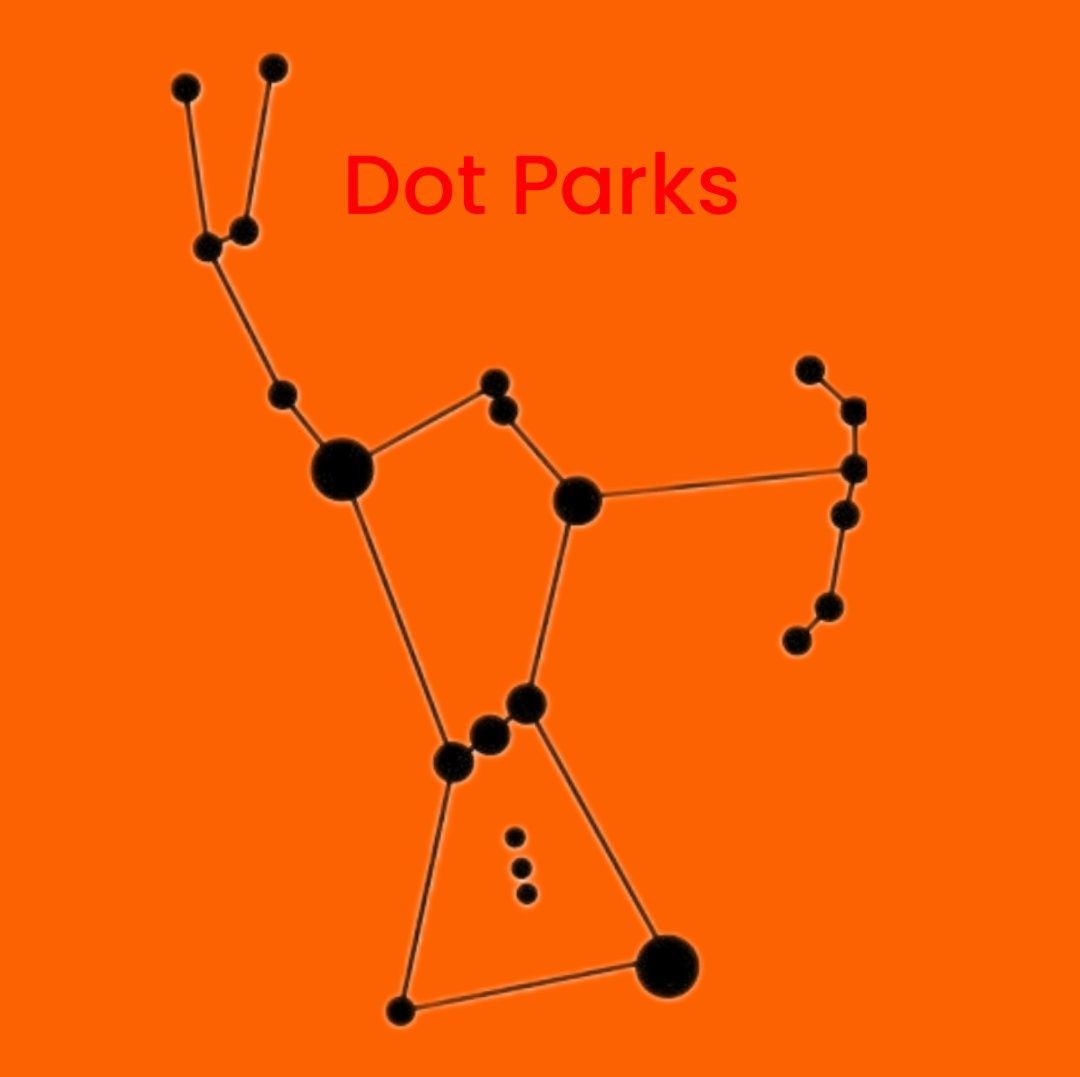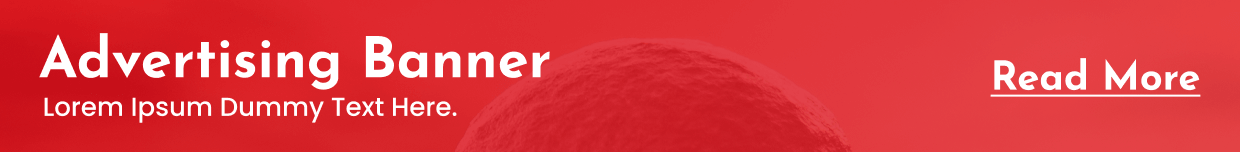Mobile Motherboard Fuse:
The fuse on a mobile motherboard serves a similar purpose to fuses in other electronic devices. Essentially, it acts as a protective component in the circuitry.
Here’s how it works:
- Overcurrent Protection: Fuses are designed to break the circuit when the current flowing through it exceeds a certain threshold. This is crucial in protecting the sensitive electronic components on the motherboard from damage due to excessive current.
- Prevent Damage: If there’s a sudden surge in current, perhaps due to a short circuit or some other fault, the fuse will blow, breaking the circuit and preventing the current from damaging other components on the motherboard.
- Safety: Fuses also serve a safety function by preventing overheating and potential fire hazards that can occur if excessive current flows through the circuit.
In the context of a mobile motherboard, where space is limited and components are densely packed, the fuse plays a critical role in safeguarding the integrity of the device and ensuring its reliable operation. If a fuse blows, it indicates that something has gone wrong in the circuit, and it often needs to be replaced to restore functionality to the device.


Mobile motherboard fuse:
Mobile motherboard fuses work by being connected in series with the circuit they are protecting. When the current passing through the circuit exceeds a certain threshold, the fuse heats up due to the resistance in the fuse wire. Once the temperature reaches a critical point, the fuse wire melts or breaks, opening the circuit and preventing further current flow.
In terms of connections, mobile motherboard fuses are typically connected between the power source (such as the battery or power supply) and the rest of the circuitry they are protecting. This means that all components downstream of the fuse are protected by it. In most cases, fuses are placed strategically in the circuit to protect critical components or sections of the motherboard from damage due to overcurrent events.
The flow of current through the fuse follows a simple path: from the power source, through the fuse, and then to the components downstream. When the fuse blows, it interrupts this path, cutting off power to the affected components and preventing further damage.
It’s worth noting that different mobile motherboards may have multiple fuses, each protecting different sections of the circuitry. These fuses are typically rated for specific current levels to ensure they provide adequate protection without being overly sensitive.


Mobile motherboard fuse:
The voltage supplied by a mobile motherboard fuse depends on the specific circuit it’s protecting and the design of the device. Mobile devices typically operate with a battery voltage ranging from 3.7 volts (for a single lithium-ion cell) to 4.2 volts (when fully charged), up to around 5 volts for USB charging and data transfer. However, the voltage across the fuse itself will be the same as the voltage of the circuit it is protecting.
For example, if the fuse is protecting a circuit powered by the device’s battery, the voltage across the fuse would be the battery voltage, which could be in the range mentioned above. If the fuse is in a circuit powered by USB, the voltage across the fuse would be around 5 volts.
It’s important to note that the voltage rating of a fuse must be equal to or higher than the voltage it’s protecting. Otherwise, the fuse may not provide adequate protection and could fail prematurely. Therefore, mobile motherboard fuses are typically rated to handle the voltage levels commonly found in mobile devices.


Mobile motherboard fuse:
The fuse on a mobile motherboard typically appears as a small, rectangular component. It can vary in size and shape depending on the manufacturer and model of the device, but common sizes include 0402, 0603, or 0805, which represent the dimensions of the fuse in metric units (0.04 inches by 0.02 inches, for example).
Physically, the fuse might resemble a tiny chip or resistor, often with metal end caps or terminals. It’s usually soldered onto the motherboard and may be marked with alphanumeric codes or symbols that indicate its specifications.
Recognizing a fuse on a mobile motherboard can be challenging, especially without specialized knowledge or equipment. However, here are some general tips for identifying a fuse:
- Size and Shape: Look for a small, rectangular component, often similar in appearance to other surface-mount components like resistors or capacitors.
- End Caps: Fuses may have metal end caps or terminals, which can help distinguish them from other components.
- Markings: Some fuses may have markings that indicate their specifications, such as current rating, voltage rating, or manufacturer codes. These markings may be printed directly on the fuse body or on a nearby component.
- Circuit Diagrams: Consult the device’s service manual or schematic diagrams, if available. These documents may identify the location and specifications of the fuses on the motherboard.
If you’re uncertain whether a particular component is a fuse, it’s best to consult a professional technician or refer to the device’s documentation for guidance. Additionally, specialized tools such as multimeters or circuit testers can help identify components and diagnose issues on a mobile motherboard.

Mobile motherboard fuse:
If the fuse on the mobile motherboard is faulty or blown, it can lead to various problems with the mobile device. Here are some potential issues that may arise:
- Complete Power Loss: If the fuse is in the power supply circuit, the device may fail to power on at all. This is because the fuse acts as a safety measure to protect the circuit from excessive current, and when it blows, it interrupts the flow of power to the device.
- Partial Functionality: Depending on the location and function of the blown fuse, certain components or features of the mobile device may not work properly. For example, if the fuse is in a circuit that supplies power to a specific component like the display or camera, that component may not function.
- Intermittent Issues: In some cases, a partially blown fuse may cause intermittent problems. The device may exhibit erratic behavior, such as random restarts or sudden shutdowns, due to the unstable power supply caused by the damaged fuse.
- Charging Problems: If the fuse is in the charging circuit, the device may not charge properly or may not recognize when it’s plugged into a power source. This can result in slow charging, inability to charge, or rapid battery drain.
- Overheating: A blown fuse can sometimes lead to overheating of certain components or the motherboard itself, especially if the fault causes excessive current flow or short circuits elsewhere in the device.
- Component Damage: In extreme cases, if the fault that caused the fuse to blow is not addressed, it can lead to damage to other components on the motherboard or even permanent failure of the device.
If you suspect that the fuse on your mobile motherboard is faulty, it’s essential to have it diagnosed and replaced by a qualified technician to avoid further damage to the device.

Mobile motherboard fuse:
The fuse on a mobile motherboard is typically made using a thin strip of metal with a relatively low melting point, often made of materials like copper, silver, or alloys such as nickel-chrome. This strip of metal is designed to have a specific resistance, allowing it to carry normal operating currents without overheating.
The fuse is usually enclosed within a protective casing made of ceramic or glass to insulate it from other components and prevent accidental damage or short circuits. This casing also helps contain any molten metal if the fuse blows.
The manufacturing process for mobile motherboard fuses typically involves the following steps:
- Material Selection: High-quality metal alloys with appropriate melting points are selected for the fuse wire.
- Forming the Fuse Element: The chosen metal is processed to form a thin, elongated strip or wire with precise dimensions.
- Encapsulation: The fuse wire is placed within a protective casing made of ceramic or glass. The casing is designed to withstand the operating conditions of the mobile device and protect the fuse from physical damage or environmental factors.
- Assembly: The encapsulated fuse is then assembled onto the motherboard using surface-mount technology (SMT) or other appropriate techniques. This involves soldering the fuse onto the motherboard at the designated location.
- Testing: Quality control procedures are carried out to ensure that the fuse meets specified electrical and mechanical requirements. This may include testing the fuse’s resistance, voltage rating, and response to overcurrent conditions.
Overall, the manufacturing process for mobile motherboard fuses involves precision engineering to ensure reliable performance and protection for the electronic components in the device.

Mobile motherboard fuse:
Mobile motherboard fuses are typically manufactured by specialized electronics component companies that produce a wide range of electronic components for various industries, including mobile device manufacturers. Some well-known manufacturers of fuses and other electronic components include:
- Littelfuse
- Bourns
- Eaton
- Schurter
- Vishay Intertechnology
- Bel Fuse Inc.
- Panasonic Electric Works
- TE Connectivity
These companies often supply fuses to mobile device manufacturers as part of their broader portfolio of electronic components. Mobile device manufacturers then integrate these fuses into their motherboard designs during the manufacturing process.
It’s worth noting that while these companies are among the prominent players in the electronic components industry, there may be other manufacturers and suppliers involved in the production of mobile motherboard fuses as well.
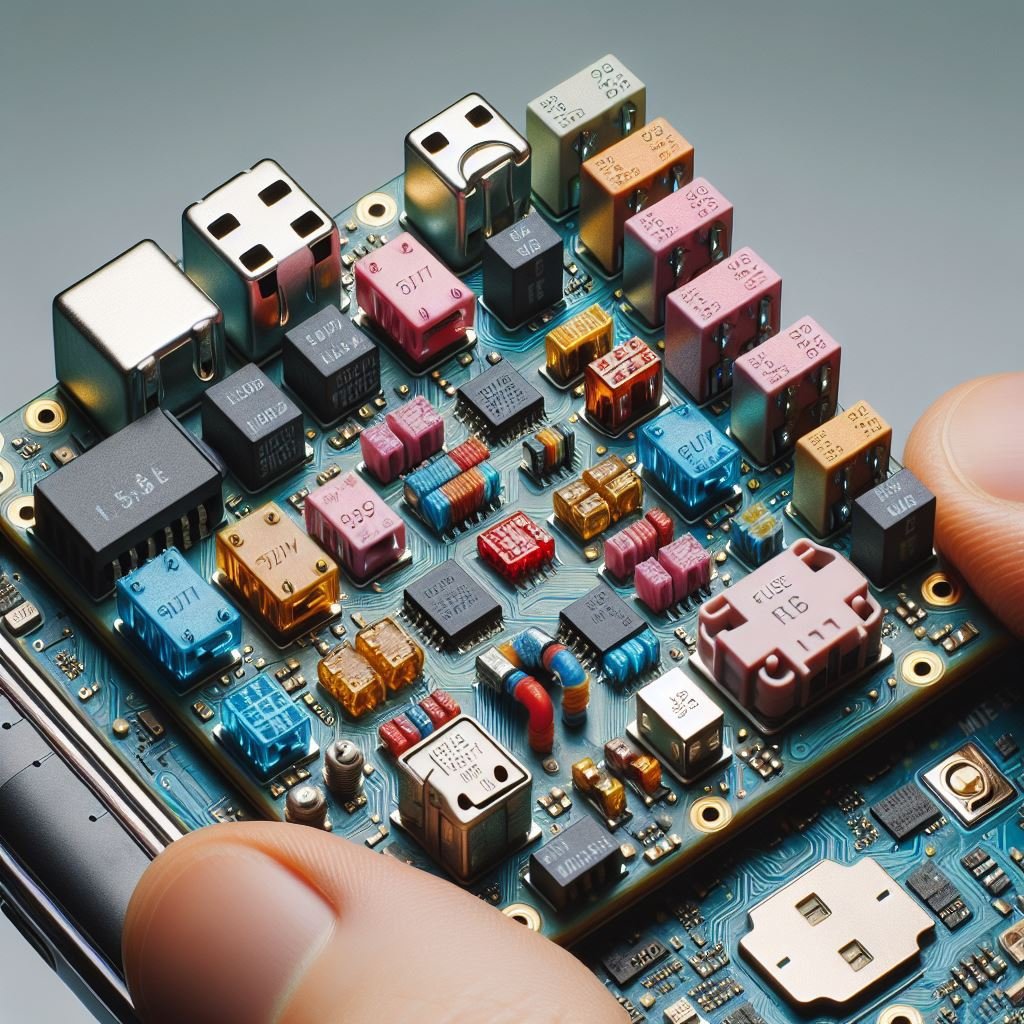
Mobile motherboard fuse:
To protect the fuse on a mobile motherboard and ensure its proper functioning, several measures can be taken:
- Proper Circuit Design: Design the circuitry on the mobile motherboard with appropriate consideration for current levels and potential overcurrent events. Implementing adequate current-limiting measures and using properly rated components can help prevent excessive current from reaching the fuse.
- Fuse Selection: Choose a fuse with the appropriate current rating and voltage rating for the circuit it is protecting. Ensure that the fuse is rated to handle the maximum expected current without blowing prematurely.
- Fuse Placement: Position the fuse strategically within the circuit to provide optimal protection for critical components. Placing the fuse closer to the power source can help minimize the risk of damage to downstream components in the event of an overcurrent event.
- Fuse Testing: Regularly test the fuse’s functionality to ensure that it is operating within its specified parameters. This can involve measuring its resistance, checking for continuity, and verifying its response to overcurrent conditions.
- Avoid Overloading: Avoid overloading the circuit beyond the rated capacity of the fuse. Excessive current can cause the fuse to blow, leading to potential damage to the motherboard or other components.
- Inspect for Damage: Periodically inspect the fuse and surrounding circuitry for signs of damage or wear. Replace any damaged fuses or components promptly to prevent potential failures.
- Environmental Protection: Ensure that the fuse and surrounding components are adequately protected from environmental factors such as moisture, dust, and temperature extremes, which can affect their performance and reliability.
By implementing these protective measures, you can help safeguard the fuse on the mobile motherboard and ensure the reliable operation of the device.
Read More Interesting Story:
https://dotparks.com/football-game/
https://dotparks.com/transformers/
https://dotparks.com/ludo-game/
https://dotparks.com/capacitor/
https://dotparks.com/what-is-transistor/
https://dotparks.com/zener-diode-in-mobile-motherboard/
https://dotparks.com/ants-community/